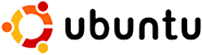Month 2007.07
Why I Think David Hewlett is a Cool Guy
First some history and then I'll get to my point…
In early May (2007) I started to use Twitter after a bunch of people at my work told me they were all using it and it was a lot of fun. So I created an account and start twittering about what I was doing during my day just like everyone else. I too started to think it was fun, and I still do.
A short time after, I received an email from Twitter about some recommended twitter'ers [Noun: Someone that uses twitter.com on a regular basis]. David Hewlett was one of the highlighted twitter'ers so I added him to my friends list. To my surprise he added me back. Not that I'm all that special mind you, he currently has over one thousand friends! I figure he must get a twitter every minute or so with that many friends.
Now I didn't really know who David Hewlett was, so I looked him up on Wikipedia and IMDB. He's probably mostly known for his current role in Stargate: Atlantis which I've never seen. However, I liked him in the Cube which I recently rented. He wrote, directed, and stared in A Dog's Breakfast this year. It sounds interesting, but I haven't seen it yet.
So in conclusion, for being a science fiction actor and letting the world know what goes on in his daily life I here by declare that David Hewlett is a Cool Guy (TM).
This message was encrypted with ROT-26 cryptography. Attempting to circumvent this encoding is illegal under the DMCA.
Miro Internet TV and Video Player
The other day, while try to figure out how to make an RSS feed in Muse I found this page from a google search. At first I glanced over it, but upon a quick re-read I noticed the link to an interesting application called Democracy Player which upon clicking re-directed me to Miro. Miro bills itself as a free open source internet TV and video player.
Miro sounded pretty cool and they had instructions on how to install it on Ubuntu (not to mention Mac OS X, Windows, Fedora, Debian, and Gentoo as well). So I added their repository to my sources list, updated, and installed Miro. I couldn't find an application icon to launch it, so I just ran it from the command line. After a few quick questions it was up and running.
Wow is this thing cool and intuitive. As I clicked away, I very quickly had videos being downloaded in the background. Diggnation, Ask A Ninja, X-Play, Google Tech Talks, etc. Then I tried a custom search against YouTube and Google Video for Compiz and Berly. After showing me a list of videos for each it allowed me to create a feed from my queries that I could then subscribe to – very cool.
As I write this it is busy downloading some 100+ files I've already selected. Six are waiting for me to watch them now. Clicking on the Miro Guide presents me with some featured video feeds and the currently most popular. This is very similar to how iTunes works as well. Did I mention it was intuitive?
I could go into all of the cool things this application can do, but you really need to just install it yourself and start playing with it. I haven't been this excited about an application in a while. I might have to call this one a "killer app".
Does the name Pavlov ring a bell?
One Laptop Per Child Google Talk
Using Miro I watched a Google Tech Talk video about the One Laptop Per Child (OLPC) project the other night. I was following this project about a year ago, but haven't revisited it since.
It seems like it is coming along nicely. It was very interesting to get more information about the technical details of the hardware and software that will be used. Also, I don't think I really got it until I watch Ivan's presentation.
And for those of you like me that want to have a look at the development end of this device, they have an ISO SDK Live CD.
In fact, one of the saddest but most common conditions in elementary school computer labs (when they exist in the developing world), is the children are being trained to use Word, Excel and PowerPoint. I consider that criminal, because children should be making things, communicating, exploring, sharing, not running office automation tools.
– Nicholas Negropontes (OLPC)
Embedded Twitter in your Web Site
Twitter is a pretty cool social application that allows friends to say current with what each other is doing on a daily basis. Recently I found out about their badges that allow you to embed Twitter content into your web pages.
Here are two examples and the code that produced them. Simply replace nullman with your Twitter username.
Twitter Flash
<div class="twitter">
<h2 class="twitter-title">Twitter Flash</h2>
<object type="application/x-shockwave-flash"
data="http://twitter.com/flash/twitter_badge.swf"
quality="high"
width=176
height=176>
<param name="movie"
value="http://twitter.com/flash/twitter_badge.swf" />
<param name="flashvars"
value="color1=26112&type=user&id=nullman" />
<param name="wmode" value="transparent" />
<param name="allowScriptAccess="always" />
<param name="pluginspage"
value="http://www.macromedia.com/go/getflashplayer" />
</object>
</div>
You'll want to follow the instructions here to pick the color you want. However, I recommend using the above example code that I got from GIO's Blog instead of Twitter's because theirs is not XHTML compliant.
Twitter Updates
<div class="twitter">
<h2 class="twitter-title">Twitter Updates</h2>
<ul id="twitter_update_list">
</ul>
</div>
<script type="text/javascript"
src="http://twitter.com/javascripts/blogger.js" />
<script text="text/javascript"
src="http://twitter.com/statuses/user_timeline/nullman.json?callback=twitterCallback2&count=5" />
Buddy the Elf! What's your favorite color?
– The movie Elf (Buddy [answering the phone])
Flash for 64-bit Firefox in Ubuntu
I use 64-bit Ubuntu on my workstation at work. It needs to be 64-bit because I use 64-bit images of Red Hat for development and testing. Most software that I need works well with the exception of flash in Firefox.
I never really cared too much about this at work before since I usually don't visit a lot of flash based sites. Although it did kind of suck not being able to play the cool YouTube video all of my coworkers were watching.
Well, after my last blog entry caused my work browser to crash I decided to do something about it. I found some great directions in the Ubuntu Forums that cover many options. The one that worked for me was the Nspluginwrapper script (towards the end).
Until Adobe gets of their butt and makes a 64-bit version of their latest flash, this is a good alternative.
You can't drink all day if you don't start in the morning.
Project Euler Programming Problems
I've been working on the problems on the Project Euler site off and on for about a year now (as are some of my friends). They are a lot of fun for anyone who likes to program and has an interest in algorithm design and optimization. As their site says…
Project Euler is a series of challenging mathematical/computer programming problems that will require more than just mathematical insights to solve.
I've been working the problems in order and (as I write this) I have completed 68 out of 159, or 43%. I've done each one using Common LISP because when I started I was interested in learning LISP and I thought it would be a great way to help me learn – and it has been.
It is usually not too hard to devise a brute force solution, but the idea is to find a more elegant solution that will run in under one minute. And when you accomplish this task it is very fulfilling.
Mathematicians have tried in vain to this day to discover some order in the sequence of prime numbers, and we have reason to believe that it is a mystery into which the human mind will never penetrate.
– Leonhard Euler
Operating System Personality Quiz
I got suckered into taking this quiz today. About half way through I was already loosing patience, but I finished it. Funny thing was, for me it was right on the money. It said I was an AmigaOS personality type.
You are Amiga OS. Ahead of your time. You keep a lot of balls in the air. If only your parents had given you more opportunities to succeed.
I was given a Commodore 64 in 1982 for Christmas, which I used until I could afford to buy my own computer, which was an Amiga 1000 in 1985. I later followed it up with an Amiga 3000 that I still have in my closet. My A3000 was the fastest computer I've ever owned (in terms of the user interface). It had a good GUI, it booted in about 10 seconds, and it was very responsive – running at only 25MHz on it's Motorola 68030 microprocessor. The SCSI drives really helped make it fast as well.
After Commodore filed for bankruptcy and continuing to use my Amiga after everyone else had switched to Windows or Macintosh operating systems, I eventually had to move on as well. The hardware/software became too dated and I couldn't connect to the internet and run the development software I needed to.
I used both Windows and Macintosh for a while, then had a brief fling with BeOS (until they too filed for bankruptcy… sigh). What a fun OS BeOS was! Now I use Linux with the exception of one Windows machine for playing games and running iTunes. My OS's of choice are Ubuntu and Debian. I was into Gentoo for a while, but got very tired of compiling all the time – especially on my slower machines that would take a full week to compile when a major software package (like Xorg) was updated.
Part of me holds out for the next Amiga/BeOS. There are quite a few upstarts trying to fill that niche, however it would take a lot for me to switch OS's at this point. I have a lot of custom code that is Linux based. And I really like screen. A more reasonable change would be to a new faster GUI on top of Linux with X emulation.
[The AmigaOS] remains one of the great operating systems of the past 20 years, incorporating a small kernel and tremendous multitasking capabilities the likes of which have only recently been developed in OS/2 and Windows NT. The biggest difference is that the AmigaOS could operate fully and multitask in as little as 250 K of address space. Even today, the OS is only about 1MB in size. And to this day, there is very little a memory-hogging CD-ROM-loading OS can do the Amiga can't. Tight code – there's nothing like it.
I've had an Amiga for maybe a decade. It's the single most reliable piece of equipment I've ever owned. It's amazing! You can easily understand why so many fanatics are out there wondering why they are alone in their love of the thing. The Amiga continues to inspire a vibrant – albeit cult-like – community, not unlike that which you have with Linux, the Unix clone.
– John C. Dvorak (1996)
OpenMoko Cell Phone Project
The OpenMoko project is creating a smartphone platform that consists of open hardware and free software (free as in freedom). This is a very exciting idea in a world dominated by closed mobile phone technology.
There's lots of information about the project on their wiki. Here is a video (part1 and part2) that demos some of the development work. Search for Openmoko on YouTube if you want to see more videos. The commercial-like videos are pretty cool. Here is a review and comparison to the iPhone.
I'm going to have to get me one of these, but I'll probably wait until the next generation versions come out. I want WiFi and the graphics acceleration.
Free your phone.
He/Him vs She/Her in Modern English
There was this huge feminist movement about 20-30 years ago that wanted to put an end to the common usage of he/him in English to refer to someone. While I have no issue with this, it seems that no good solution was ever found and the most common solutions suck. I agree that there needs to be a change because even though the words him and he always referred to either a man or a woman it is less precise since the reader does not necessarily know if the writer means men and woman, or just men. Where as the words she/her are specific to women.
The common solutions are to either randomly switch between using he/him and she/her or to use some made up combination of the two, like s/he or him/her. The first solution is confusing to me because she/her means specifically females only, and the second solution is just lame (s/he is not a word). The strange part is that the English language already has an existing solution to this dilemma, and that is the they/them combination. You can replace he with they, and him with them (when you are not talking about a specific person of course).
For example, "A student should have help with step 1, then he may do step 2 by himself." becomes "A student should have help with step 1, then they may do step 2 by themselves."
According to Wiktionary:
- they
- The third person, nominative case, usually plural, but sometimes used in the singular when the gender is unknown or irrelevant.
- them
- Third person singular pronoun of indeterminate or irrelevant gender.
Eschew obfuscation.